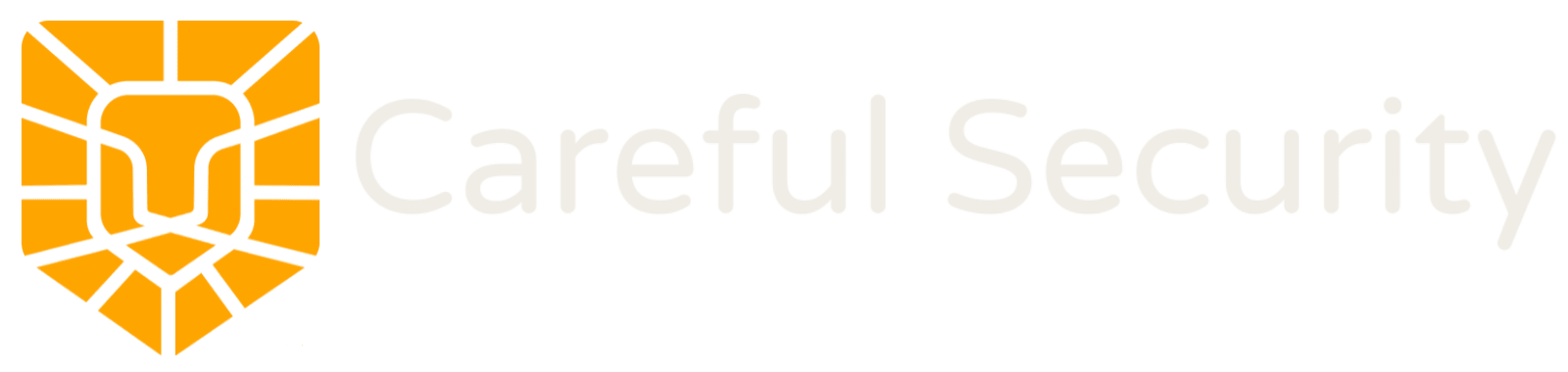Home Office Network Segmentation
Most of us who are working from home have a flat network that allows free co-mingling of malicious traffic with clean traffic. In the good old days when we used to commute to work, we would have noticed that payroll systems are isolated from user workstations that are isolated from production servers.
The flat network introduces security threats to both home and work networks as an infected system at work can now infect your home devices and vice versa.
Both employers and employees need to take responsibility to mitigate this cybersecurity risk. Employers need to set up a zero-trust network that is restricted based on the principle of least privilege. Employees, on the other hand, need to review their router settings and segment their networks to ensure that traffic doesn’t co-mingle or travel laterally from one segment to another.
Security is as strong as the weakest link and a weakness in any of the systems would also make the other systems vulnerable. Login to your router and modem to set up segmentation, enable firewalls, review all the devices that are connecting to your WiFi. You’d be surprised by the sheer number of devices you see.
The next step would be to harden each of these devices, enable end-point security, and set up continuous security monitoring and logging so that you can be notified anytime an attack attempt occurs.
Despite its apparent convenience, the remote work scenario has introduced additional threats to the security landscape. Taking these simple steps can reduce your risk and earn peace of mind for both you and your employer. Careful Security is here to help!